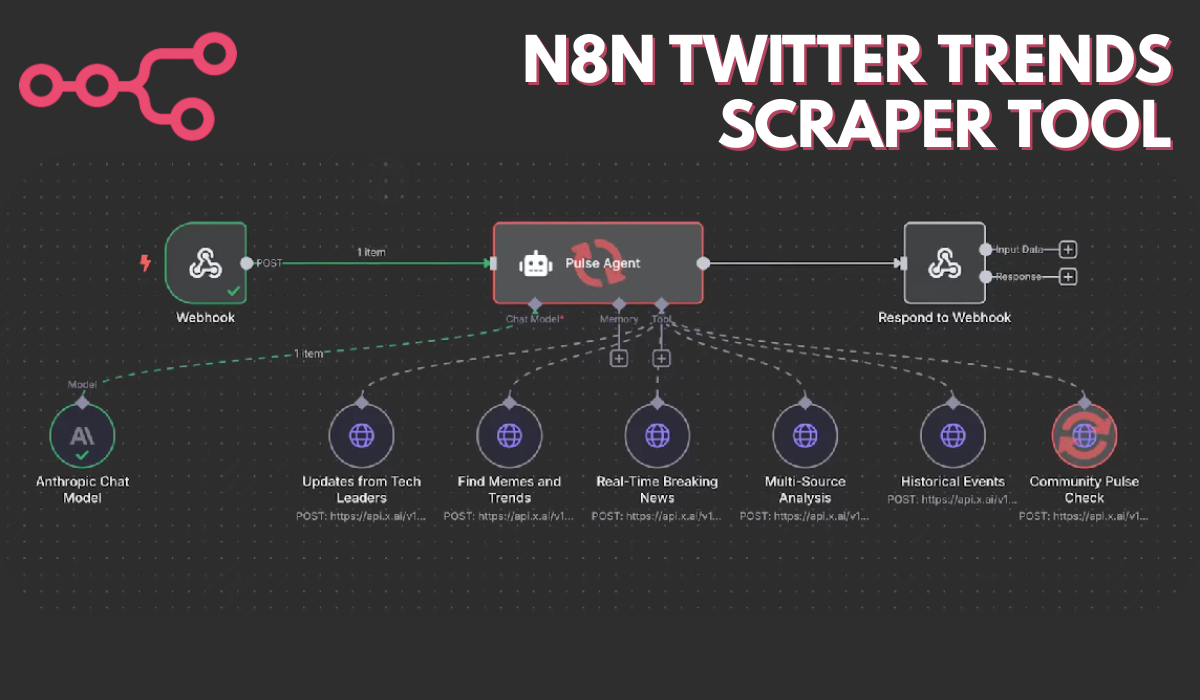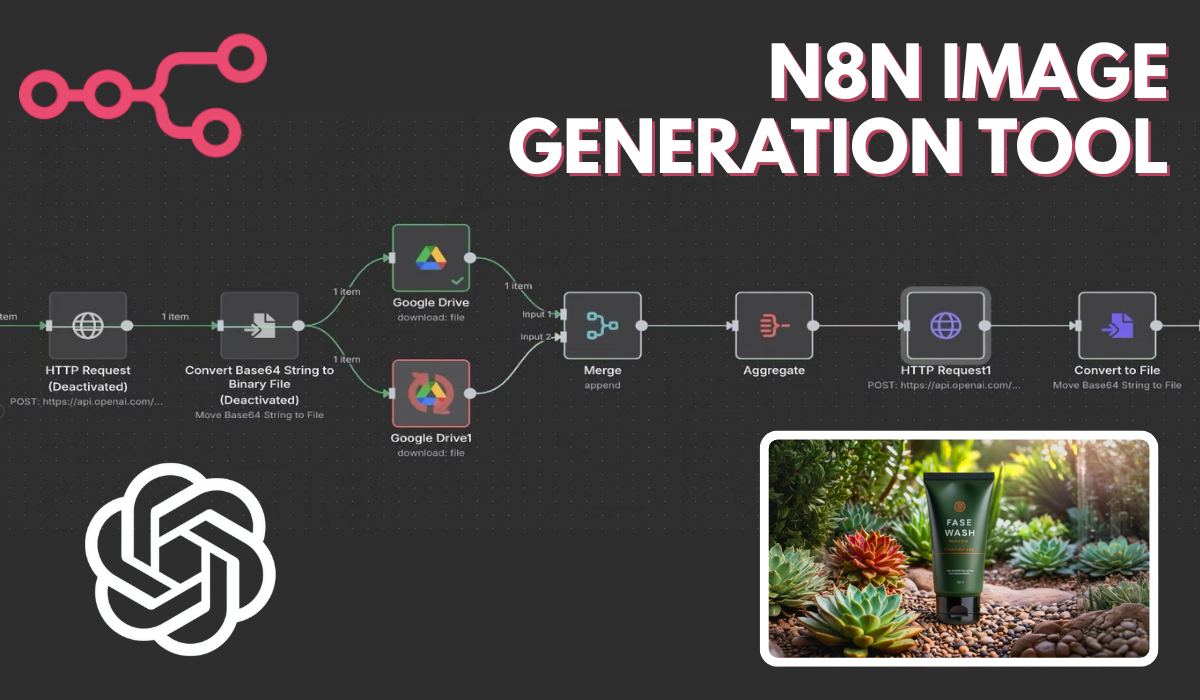What Is Google AI Mode?
Google AI Mode is Google’s latest leap into integrating artificial intelligence across its ecosystem—from Android smartphones to Search and productivity tools. It’s not just a feature; it’s a smarter way of interacting with information. Whether you’re typing a query into Search, circling text on your screen, or drafting an email, AI Mode uses the power of Gemini (formerly Bard) to enhance your experience with intelligent suggestions and real-time results. Unlike older versions of Google Assistant, AI Mode is designed to anticipate your needs and respond in more contextual, human-like ways.
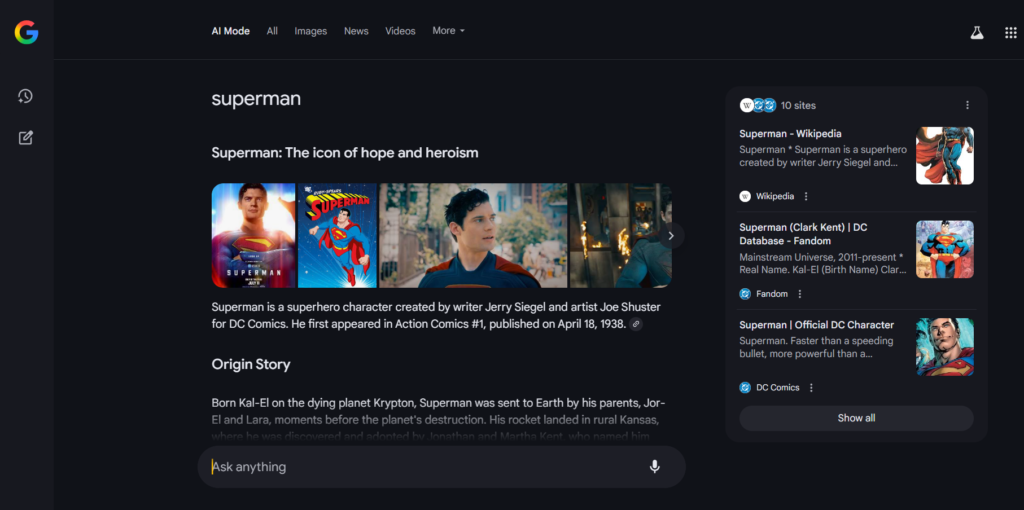
How Google AI Mode Works Behind the Scenes
At the heart of Google AI Mode is Gemini, Google’s family of large language models. Gemini 1.5 and Gemini Nano power different parts of the experience, from on-device processing to cloud-based AI responses. When you use AI Mode, your phone or browser analyzes what you’re doing—whether it’s reading a webpage or writing a document—and offers suggestions in real-time. Google uses a mix of local and cloud processing for speed and privacy. Plus, the system learns your habits over time to deliver smarter, more personalized results while keeping your data secure.
Features of Google AI Mode on Android Devices
Google AI Mode on Android 15 and Pixel phones introduces several smart features that feel like magic. “Circle to Search” lets you circle anything on your screen to get instant AI-powered results. “Help Me Write” is embedded into apps like Gmail and Google Docs to draft or rephrase content. AI Mode can summarize articles, suggest smart replies, translate text instantly, and even help with shopping comparisons. It’s designed to be proactive—helping you before you even think to ask. These tools save time and reduce friction in everyday mobile use.
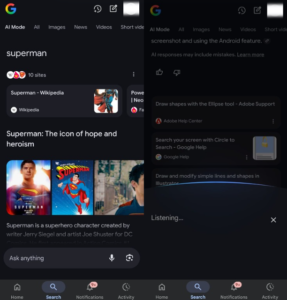
How to Enable or Disable Google AI Mode
To enable Google AI Mode, go to Settings > System > AI Features (available on supported devices like Pixel 8 and Android 15+). Toggle on the AI features you want—like Gemini Assistant, Circle to Search, or AI Overviews. If you don’t see the option, ensure your device is updated and check your region, as it’s rolling out gradually. To disable it, simply switch off individual features from the same settings menu. You can also control permissions for AI features, like whether it uses your on-screen data.
Google AI Mode vs Apple Intelligence: Key Differences
Both Google and Apple have entered the AI space, but their approaches differ. Apple Intelligence leans on privacy, using on-device processing and ChatGPT integration for certain queries. Google AI Mode, powered by Gemini, offers deeper integration into daily Android and Google product usage.
Google’s strength lies in its real-time contextual AI, while Apple focuses on privacy-first features. If you’re looking for dynamic interaction and creative help like writing, summarizing, or searching, Google AI Mode currently offers more fluidity and versatility across apps and devices.

Use Cases: How Users Can Benefit from Google AI Mode
Students can use AI Mode to summarize long articles, generate study notes, or get instant answers by circling text. Professionals benefit from AI-assisted writing, scheduling help, and smart email replies. Shoppers can compare product reviews instantly, while travelers get translation help and itinerary suggestions. Even casual users enjoy smarter interactions, like summarizing YouTube videos or web pages. Whether you’re working, learning, or exploring, Google AI Mode adapts to your context and makes tasks faster, simpler, and more accurate.
Impact of Google AI Mode on SEO and Website Owners
For website owners, Google AI Mode and AI Overviews introduce a big shift. AI-generated summaries often appear at the top of search results, pulling content from multiple sources. This could mean fewer clicks but more visibility. To adapt, site owners need to structure content clearly, use FAQ sections, add schema markup, and provide original, value-driven insights. E-E-A-T (Experience, Expertise, Authoritativeness, Trustworthiness) signals are more important than ever. You need to think beyond keywords and write content that AI finds worthy of citing.
Pros and Cons of Using Google AI Mode
Pros:
- Saves time with smart suggestions
- Helpful for writing, summarizing, and researching
- Deep integration across Google tools
- Personalized based on your usage habits
Cons:
- Sometimes inaccurate or too generic
- Can reduce your control over content formatting
- Early rollout means not all features are stable
- May pull content without proper attribution (for creators)
It’s helpful, but users should stay mindful and verify information.
Future of Google AI Mode: What to Expect in 2025 and Beyond
Google AI Mode is expected to expand to more Android devices, Chromebooks, and possibly even wearables. Gemini Nano will power more offline tasks. You’ll likely see AI Mode integrated into YouTube for summarizing videos, Chrome for rewriting web content, and Google Maps for real-time, intelligent navigation. Google’s goal is ambient computing—AI that quietly works in the background, making your digital life smoother without you even noticing it. Expect regular feature updates and tighter integration with Google Workspace.
FAQs
Is Google AI Mode safe to use?
Yes, Google uses privacy-protective systems with on-device processing and permission controls.
Why can’t I find AI Mode on my device?
It’s currently limited to Pixel 8 and Android 15 beta devices in select regions.
Can I use AI Mode offline?
Some features like text summarization may work offline if powered by Gemini Nano.
Is Google AI Mode free to use?
Yes, most features are free, though advanced versions (like Gemini Advanced) may be part of Google One.
Will AI Mode replace Google Assistant?
Not entirely. AI Mode enhances and may eventually merge with Google Assistant in future versions.